Is your server offline? Here is some useful debugging tips to help you get back online!
1. Checking your server log!
Always check your server log for any errors! They can always be found in your file manager named "server_log.txt"
2. Make sure the file permissions are set correctly for the binaries!
In order for your server to start/stop properly the binaries it runs off of need to be set to the correct permissions.
Right click the file "samp03svr" it will show a few options, you need to select "File Permissions..."
Make sure its set to 700 like this picture:
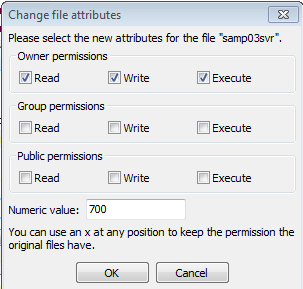

 Shared
Shared Reseller
Reseller About Us
About Us Contact Us
Contact Us DDoS Protection
DDoS Protection Terms of Use
Terms of Use
